Cricut SVG Design Space & Free Fonts
The Cricut SVG Design Space is a companion app that allows you to create cut files and use free fonts from your computer. You don't have to subscribe to the service, and you can use it for free for as long as you like. You can save your project files in the app, and the SVG files are compatible with both the PC and Mac. You can also download SVG files for scrapbooking, paper, and vinyl decals.
When using free fonts, make sure you have a font installed. Many free fonts are available in SVG format, and they are compatible with Cricut SVG Design Space. To install a free font on your machine, open the software's Windows or Mac Font Book and browse for it. Double-click the font file to install it onto your computer. If you don't see any fonts, click the "+" icon in the menu bar. You'll see a list of options.
There are many free fonts in the Cricut SVG Design Space. The Pixer font is among the best-known. There are tons of other fonts to choose from, and they can be downloaded for free. The Pixer font is another great option. It has a fun spiral design, and is perfect for birthday goodies. However, you'll need to install a third-party font if you want to use it on your Cricut.


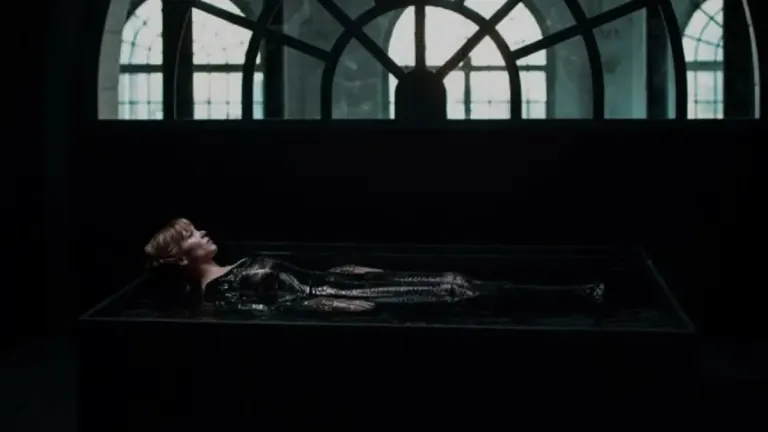
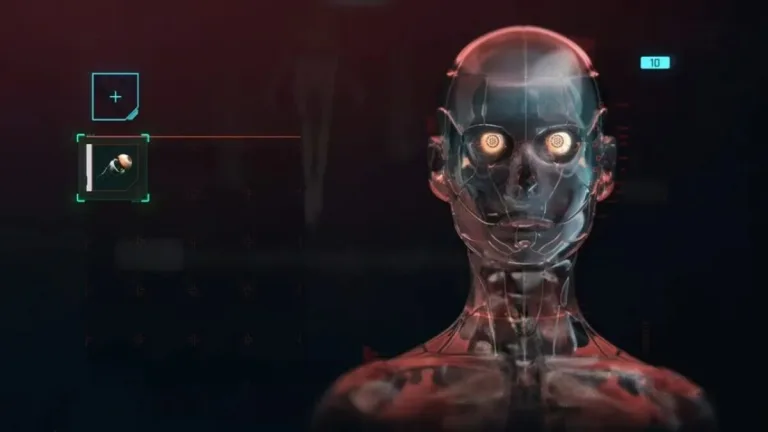







User reviews about Cricut SVG Design Space & Free Fonts
Have you tried Cricut SVG Design Space & Free Fonts? Be the first to leave your opinion!